



















Smart Watch With Bluetooth Earphone
- $59.99
-
- $59.99
- Unit price
- per
Free Shipping
Free worldwide shipping available
Free Returns
Basic functions
- Ai Smart, iPhone Siri
- TWS stereo headphones, single or two simultaneous use
- Heart rate test, blood pressure test
- Step counting, mileage, consumption
- Sleep monitoring, sedentary reminder, lifting wrist screen
- WeChat, SMS push, Shake a photo

Download software
One: iPhone to Apple AppStore store to search for “AMKang” software and download. B: Android downloads the AMKang software through QR code recognition. 4. BLE connection device and pairing
- BLE connection: search for the device model and connect in the Settings> Device interface of the APP. After the connection is successful, the device model AMKang will be displayed under the My Device of the APP, and the top left corner of the time interface on the device can be seen. Bluetooth successfully connected the symbol. If you do not see the symbol indicating that the connection has failed, please operate again. The time is automatically synchronized when the connection is successful.
- After the first connection is successful, the device will be connected automatically after the device is switched off and the signal range is switched off and then back to the host.
- APP connects to the second or third device ….. The device, unbind the app first and then connect the device. Note: The device connection cannot be connected under the Bluetooth function of the mobile phone. You must connect to the device before you can use it in the app.



Connection and matching considerations
- Make sure the Bluetooth of the mobile phone is switched on;
- Make sure the equipment is fully charged, switch it on or charge before use;
- Make sure the device is within 50 cm of the phone when pairing the connection;
- If the Android phone cannot find the device in the mobile app, check whether the “AMKang” is allowed to use Bluetooth in the phone’s permission setting;
- When pairing the headphones, make sure that the headphones are taken from the wristband host; if no Bluetooth is found, put the headphones in the wristband and turn them off.

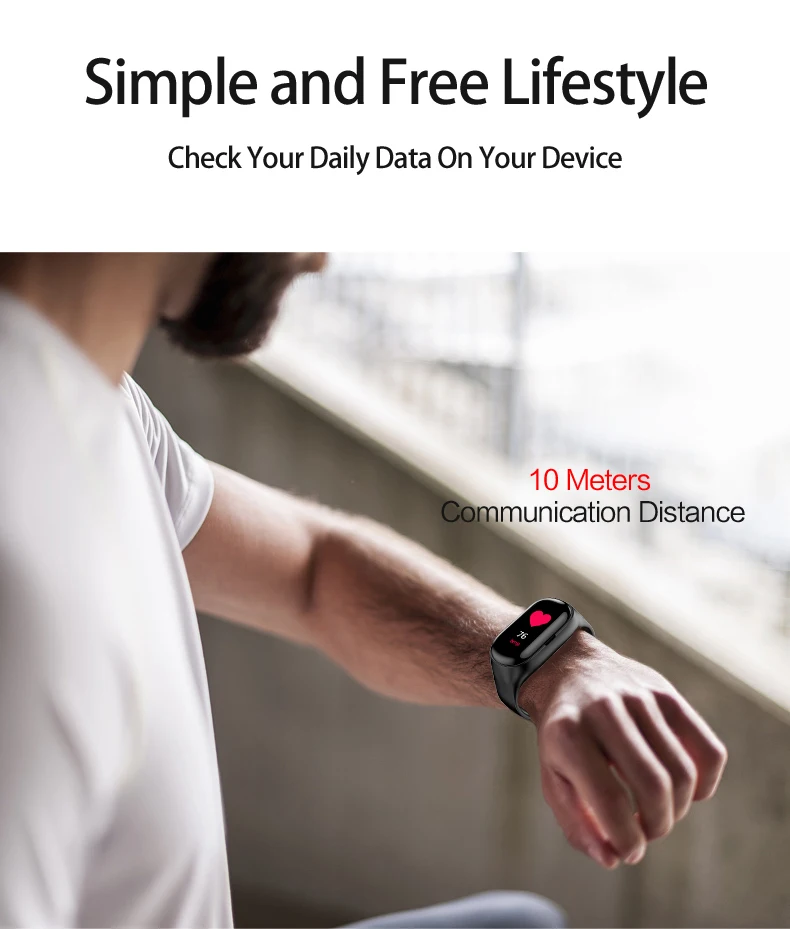

Bluetooth headset function instructions and precautions:
A. Headset pairing
- Headset pairing: Take the earphone from the wristband host, there is a power-on prompt tone, turn on the Bluetooth on the phone settings, find the corresponding Bluetooth name (SH30L) and pair it with the connection. (The headset is already connected and the pairing is good before leaving the factory. After that, only the name of the main Bluetooth is displayed, with “L”). After the pairing is successful, the setting shows “Connected”, indicating that the product connection is successful.
- After the headset is successfully paired, put it back in the wristband host, and remove the headset from the wristband host automatically and connect automatically.
- After the headset is successfully paired, if the phone is manually disconnected, you plug in the Bluetooth settings of the phone.
- headset pairing: the first turn off the two headphones, then long-press the 16S button, release the hand and press the button at the same time, it will automatically complete the pairing. The Bluetooth function in the phone settings must be turned off for the connection.
B. The middle touch
The middle touch button of the earphone is a special button for the Bluetooth earphone, which is used for answering incoming calls, rejecting incoming calls, muting calls, calling back calls, and activating voice assistants in the headset.
C. Answering/hanging up / refusing calls
When the earphone is at the base of the wristband, there is an incoming call, and it is taken from the base to connect automatically. The earphone is long outside the base of the wristband, and the incoming call must be answered manually. Double-click the button to answer the call; Double click to hang up the phone; Long press to make the call; During the conversation, put the headset back to the base headset to answer the phone, and the other party does not turn off the phone, then automatically go to the cell phone.
D. Mute the call
While the headset is in a call, hold the 3 S touch button to mute, and then hold back to the call. When the headset has an incoming call at the base of the bracelet, the device will vibrate and display a reminder. Touch the button remotely to operate the manual mute. Hold the button for 3 seconds to reject it immediately.
E. Call back
Double-click the button to return the number of the last call.
F. Voice assistant and call
When the headset is connected, 3 touches the touch button to activate the Siri of the iPhone, the voice assistant of the android phone, and the voice assistant can be used to pull out the phone and check the weather. The execution success rate of the command after activating the voice assistant is related to the intelligence level of the mobile phone voice assistant itself.
When activating the voice assistant, you must ensure that the headset is from the base of the bracelet and is an inactive connection with the Bluetooth of the mobile phone. The activation operation is only valid on the standby interface or the time most important interface.






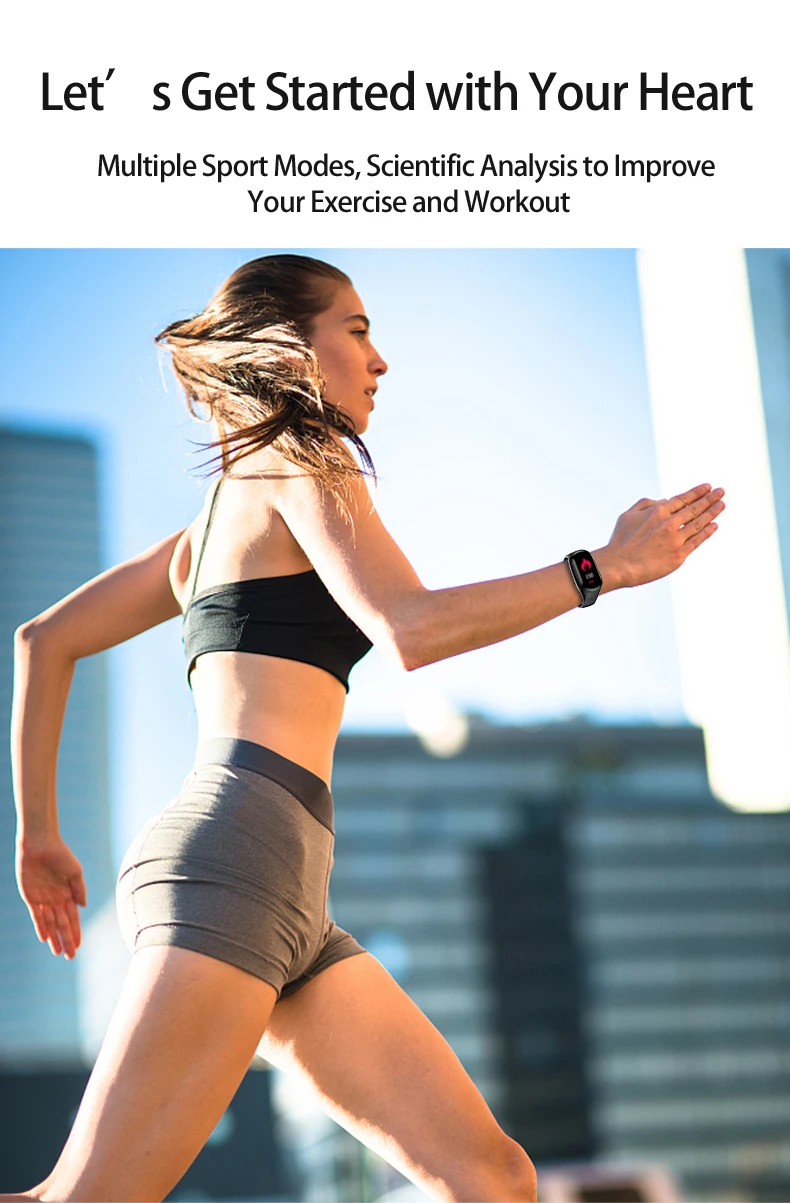
Precautionary measures
- It is forbidden to use the adapter with charging voltage> 5 v and charging current> 2A, charging time is 60 minutes;
- It is forbidden to load in case of water stains;
- It is forbidden to soak, swim, dive, dive, hot shower;
- This product supports waterproofing. Remove it when washing hands, rain, heavy exertion, etc., which can put the equipment into the water.
- This product is an electronic monitoring product, not for medical reference, the data is only for reference;
- Blood pressure test method: keep your body relaxed and even when testing, and make sure the wristband is at the same height as the heart. Please do not speak when testing;
- Wearing the ear during strenuous exercise can cause the product to be damaged or lost during exercise.
Specifications
Touch Screen: Yes
Screen Type: Color LCD
Compatibility: All Compatible
Band Material: SİLİCA
Function: Sleep Tracker
Function: Message Reminder
Function: Call Reminder
Function: Push Message
Function: Blood Pressure
Function: Alarm Clock
Function: Social Media Notifications
Function: Heart Rate Tracker
Function: Activity Tracker
Language: English
Waterproof Grade: Not Waterproof
Origin: CN(Origin)
Application Age Group: Adult
Model: M1
Model: M1
Screen Style: Rectangle/Square-shape
Band Detachable: Yes
Case Material: Plastic
Style: SPORT
Applicable system: Android 4.4 or above, IOS 8.0 or above, Bluetooth 4.0 or higher
Charging method: USB charging stand
Life time: 7 days, 15 days standby
Material: PC+316
Strap material: TPU
Bluetooth: Bluetooth 5.0
Touch type: touch screen
Package Included:
1* bracelet
1* charging stand
1* instruction manual
Notes:
1. Due to differences between different displays, the picture may not reflect the actual color of the item.
2. Compare with your detailed size, please allow 1-3mm error due to manual measurement.
thank you for understanding.
Returns Policy
You may return most new, unopened items within 30 days of delivery for a full refund. We'll also pay the return shipping costs if the return is a result of our error (you received an incorrect or defective item, etc.).
You should expect to receive your refund within four weeks of giving your package to the return shipper, however, in many cases you will receive a refund more quickly. This time period includes the transit time for us to receive your return from the shipper (5 to 10 business days), the time it takes us to process your return once we receive it (3 to 5 business days), and the time it takes your bank to process our refund request (5 to 10 business days).
If you need to return an item, simply login to your account, view the order using the "Complete Orders" link under the My Account menu and click the Return Item(s) button. We'll notify you via e-mail of your refund once we've received and processed the returned item.
Shipping
We can ship to virtually any address in the world. Note that there are restrictions on some products, and some products cannot be shipped to international destinations.
When you place an order, we will estimate shipping and delivery dates for you based on the availability of your items and the shipping options you choose. Depending on the shipping provider you choose, shipping date estimates may appear on the shipping quotes page.
Please also note that the shipping rates for many items we sell are weight-based. The weight of any such item can be found on its detail page. To reflect the policies of the shipping companies we use, all weights will be rounded up to the next full pound.
Related Products
- $59.99
-
- $59.99
- Unit price
- per
- $59.99
-
- $59.99
- Unit price
- per
- $59.99
-
- $59.99
- Unit price
- per
- $59.99
-
- $59.99
- Unit price
- per
- $59.99
-
- $59.99
- Unit price
- per
- $59.99
-
- $59.99
- Unit price
- per
- $59.99
-
- $59.99
- Unit price
- per
- $59.99
-
- $59.99
- Unit price
- per
- $59.99
-
- $59.99
- Unit price
- per
- $59.99
-
- $59.99
- Unit price
- per
- Choosing a selection results in a full page refresh.







